1.Download word cloud jquery:
http://mistic100.github.io/jQCloud/#usage
2.Include package & jQuery CDN
- jqcloud.min.js- jqcloud.min.css
- jqcloud.min.js- jqcloud.min.js
- https://ajax.googleapis.com/ajax/libs/jquery/1.12.4/jquery.min.js
- 程式碼
<head> <meta charset="utf-8"> <script src="https://ajax.googleapis.com/ajax/libs/jquery/1.12.4/jquery.min.js"> </script> <script src="jqcloud.min.js"></script> <link rel="stylesheet" href="jqcloud.min.css"> <title>test</title> </head>
3.設定『資料』 & 啟用文字雲
- 要記得給文字雲『範圍大小』,否則畫面上看不到
$('#keywords').jQCloud(words, {
width: 500,
height: 350
});
<script>
$(function(){
var words = [
{text: "Lorem", weight: 13},
{text: "Ipsum", weight: 10.5},
{text: "Dolor", weight: 9.4},
{text: "Sit", weight: 8},
{text: "Amet", weight: 6.2},
{text: "Consectetur", weight: 5},
{text: "Adipiscing", weight: 5},
];
<!-- $('#demo').jQCloud(words); -->
$('#demo').jQCloud(words, {
width: 600,
height: 600
});
});
</script>
4.Result
5.Sample code
<!doctype html>
<html>
<head>
<meta charset="utf-8">
<script src="https://ajax.googleapis.com/ajax/libs/jquery/1.12.4/jquery.min.js"> </script>
<script src="jqcloud.min.js"></script>
<link rel="stylesheet" href="jqcloud.min.css">
<title>test</title>
</head>
<script>
$(function(){
var words = [
{text: "Lorem", weight: 13},
{text: "Ipsum", weight: 10.5},
{text: "Dolor", weight: 9.4},
{text: "Sit", weight: 8},
{text: "Amet", weight: 6.2},
{text: "Consectetur", weight: 5},
{text: "Adipiscing", weight: 5},
];
<!-- $('#demo').jQCloud(words); -->
$('#demo').jQCloud(words, {
width: 600,
height: 600
});
});
</script>
<body>
<div id="demo" style="border:thin solid black">
</div>
</body>
</html>
6.Advance Skill
[自訂設定]
- delay: 50 (字體顯示的速度)
- steps : Number of "steps" to map the words on, depending on their weight (大約會有幾種字體大小,會與自設的color進行比對)
- colors: 自訂顏色
-from-to: 字體最大-最小(根據container的大小)
$('#wordCloud').jQCloud(words, {
delay: 50,
width: 500,
height: 500,
autoResize: true,
steps : 50,
//最凸顯
colors: ["#CC0066", "#CC0066", "#009999", "#009999", "#FFCC33", "#FFCC33", "#0099CC", "#0099CC", "#FF6666","#FF6666",
"#FF33CC", "#FF33CC", "#FF6600", "#FF6600", "#009966", "#009966", "#CC6633", "#CC6633", "#FF6666","#FF6666",
"#555555", "#555555", "#555555", "#555555", "#555555", "#444444", "#444444", "#444444", "#444444","#444444",
"#666633", "#666633", "#666633", "#666633", "#666699", "#666666", "#666666", "#666666", "#666666","#666666",
"#333333", "#333333", "#333333", "#333333", "#333333", "#999999", "#999999", "#999999", "#999999","#999999"
],
fontSize: {
from: 0.08,
to: 0.02
}
});
[文字雲特殊效果(字體隨滑鼠移出移入改變)]
//文字雲特殊效果
$(document).on('mouseenter','.jqcloud-word',function(){
var font_size = parseFloat($(this).css("font-size"));
var newSize = font_size + 10;
$(this).css("font-size",newSize + 'px');
}).on('mouseout','.jqcloud-word',function(){
var font_size = parseFloat($(this).css("font-size"));
var newSize = font_size - 10;
$(this).css("font-size",newSize + 'px');
});
[使用者可調整"字體顏色"、文字雲型狀]
1.按下"更新"
2.刪掉文字雲
3.重建文字雲
//delete
wordCloud.jQCloud('destroy');
//update word cloud
wordCloud.jQCloud(words, {
delay: 40,
width: width,
height: height,
autoResize: true,
steps : 50,
colors: colorStyle,
shape: shape,
fontSize: {
from: 0.08,
to: 0.02
}
});
4.sample code
//文字雲update
$('#updateButton').on('click', function() {
var wordCloud = $('#wordCloud');
var selectColorStyle = $('#colorStyle').val();
var selectShape = $('#shape').val();
var colorStyle;
//custom color style
if (selectColorStyle == '1') {
colorStyle = ["#CC0066", "#CC0066", "#009999", "#009999", "#FFCC33", "#FFCC33", "#0099CC", "#0099CC", "#FF6666","#FF6666",
"#FF33CC", "#FF33CC", "#FF6600", "#FF6600", "#009966", "#009966", "#CC6633", "#CC6633", "#FF6666","#FF6666",
"#555555", "#555555", "#555555", "#555555", "#555555", "#444444", "#444444", "#444444", "#444444","#444444",
"#666633", "#666633", "#666633", "#666633", "#666699", "#666666", "#666666", "#666666", "#666666","#666666",
"#333333", "#333333", "#333333", "#333333", "#333333", "#999999", "#999999", "#999999", "#999999","#999999"
];
} else if (selectColorStyle == '2') {
colorStyle = ["#CC0066", "#CC0066", "#009999", "#009999", "#FFCC33", "#FFCC33", "#0099CC", "#0099CC", "#FF6666","#FF6666",
"#FF33CC", "#FF33CC", "#FF6600", "#FF6600", "#009966", "#009966", "#CC6633", "#CC6633", "#FF6666","#FF6666",
"#3399CC", "#3399CC", "#CC6600", "#CC6600", "#999999", "#444444", "#444444", "#444444", "#444444","#444444",
"#666633", "#666633", "#666633", "#666633", "#666699", "#666666", "#666666", "#666666", "#666666","#666666",
"#333333", "#333333", "#333333", "#333333", "#333333", "#999999", "#999999", "#999999", "#999999","#999999"
];
} else if (selectColorStyle == '3') {
colorStyle = ["#CC0066", "#CC0066", "#009999", "#009999", "#FFCC33", "#FFCC33", "#0099CC", "#0099CC", "#FF6666","#FF6666",
"#FF33CC", "#FF33CC", "#FF6600", "#FF6600", "#009966", "#009966", "#CC6633", "#CC6633", "#FF6666","#FF6666",
"#3399CC", "#3399CC", "#CC6600", "#CC6600", "#999999", "#999999", "#CCCC33", "#CCCC33", "#CCCC33","#CCCC33",
"#FF9933", "#FF9933", "#CC9999", "#CC9999", "#666699", "#666699", "#FF9900", "#FF9900", "#0099CC","#0099CC",
"#CCCC99", "#CCCC99", "#FF6666", "#FF6666", "#FFCC99", "#FFCC99", "#CC3399", "#CC3399", "#99CC33","#99CC33"
];
}
//custom shape
var width;
var height;
var shape;
if (selectShape == '1') {
width = 550;
height = 400;
shape = 'elliptic';
} else if (selectShape == '2') {
width = 500;
height = 500;
shape = 'elliptic';
} else {
width = 550;
height = 400;
shape = 'rectangular';
}
//delete
wordCloud.jQCloud('destroy');
//update word cloud
wordCloud.jQCloud(words, {
delay: 40,
width: width,
height: height,
autoResize: true,
steps : 50,
colors: colorStyle,
shape: shape,
fontSize: {
from: 0.08,
to: 0.02
}
});
});
Word Cloud 2
1.下載:
https://timdream.org/wordcloud2.js/#red-chamber
2.Sample Code:
<!doctype html>
<html>
<head>
<meta charset="utf-8">
<script src="https://ajax.googleapis.com/ajax/libs/jquery/1.12.4/jquery.min.js"> </script>
<script src="wordcloud2.js"></script>
<title>test</title>
</head>
<script>
$(function(){
var words = [
["哈哈哈哈",60],
["Ipsum",19],
["Dolor",18],
["Sit",17],
["Amet",16],
["Consectetur",15],
["Adipiscing",14],
["dsfsf",13],
["Ipsdfsum",12],
["Dosdfsdflor",11],
["台灣",10],
["Ipsum",9],
["Dolor",8],
["Sit",7],
["Amet",6],
["Consectetur",5],
["Adipiscing",4],
["dsfsf",3],
["Ipsdfsum",2],
["Dosdfsdflor",1],
["台灣",25],
["Ipsum",24],
["Dolor",23],
["Sit",22],
["Amet",21],
];
WordCloud($('#wordCloud')[0], {
list: words,
classes: 'wordCloud',
wait: 30,
gridSize: 10,
weightFactor: 1.6,
fontFamily: 'Hiragino Mincho Pro, serif',
color: 'random-dark',
backgroundColor: '#FFFFFF',
rotateRatio: 0
});
//文字雲update
$('#updateButton').on('click', function() {
//custom shape
var selectShape = $('#shape').val();
var shape;
if (selectShape == '1') {
shape = 'circle';
} else if (selectShape == '2') {
shape = 'star';
} else if (selectShape == '3') {
shape = 'pentagon';
} else if (selectShape == '4'){
shape = 'diamond';
} else if (selectShape == '5') {
shape = 'triangle';
}
WordCloud($('#wordCloud')[0], {
list: words,
classes: 'wordCloud',
wait: 30,
shape: shape,
gridSize: 10,
weightFactor: 1.6,
fontFamily: 'Hiragino Mincho Pro, serif',
color: 'random-dark',
backgroundColor: '#FFFFFF',
rotateRatio: 0
});
});
//文字雲特殊效果
$(document).on('mouseenter','.wordCloud',function(){
var font_size = parseFloat($(this).css("font-size"));
var newSize = font_size + 10;
$(this).css("font-size",newSize + 'px');
}).on('mouseout','.wordCloud',function(){
var font_size = parseFloat($(this).css("font-size"));
var newSize = font_size - 10;
$(this).css("font-size",newSize + 'px');
});
});
</script>
<body>
<div style="border:thin solid red;align:center">
<div id="wordCloud" style="width:500px;height:500px;border:thin solid black;margin:0 auto">
</div>
</div>
<select id="shape" class="pull-right" style="height: 27px;width: 100px;margin: 3px" type="select">
<option value='1' selected="selected">雲朵</option>
<option value='2' >星星</option>
<option value='3'>五角大廈</option>
<option value='4'>鑽石</option>
<option value='5'>金字塔</option>
</select>
</body>
<button class="" id="updateButton">Update</button>
</html>
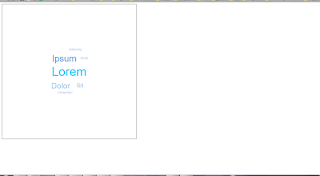

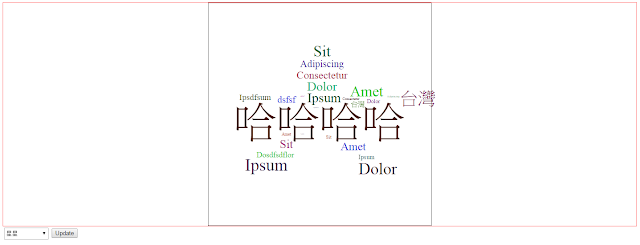
沒有留言:
張貼留言